Chap 6 - Configuring Cisco Unified CME Voice Productivity - From Jeremy Cioara book.
I am glad today because, I am almost done with this chapter. It is amazing.
configuring directory, call forwarding, call transfer, call park, call pickup, intercom, pagin, after-hours call blocking,CRS and call accounting.
I just discover that at my job, group pickup is not configured and so far I don't see intercom between my boss and his assistant.
I love group pickup and intercom - my daughter is now able to call me - I setup her phone (7941) as the assistant and I am the manager on my CIPC phone.
I think I will spend the first day of 2009 playing again with these features.
Configuring these feature on the cme is like playing guitar hero on your ps3. It make me feel so good.
It is good to be doing what you love to do.
Wednesday, December 31, 2008
Sunday, December 28, 2008
Journey to CCNA VOICE - Cisco IP phones are getting wrong time and date
I was ready to screen record the installation of my CME and dhcp today. But, something weird happen.
All my 3 ephones (CIPC, 7941, 7911) are getting the wrong time today. The time was ok yesterday. I was able to call each phone without problem.
I just fixed it - So, I thought it will be nice to post how I fixed it:
CISCO Phones are getting wrong time and date.
1- I checked the cme. It is getting the right time from the ntp server and the timezone is correct.
2- I remove the loads command from the telephony services
conf t
telephony-service
no loads 7941 SCCP41.8-3-3S
no loads 7911 SCPP11.8-3-3S
3- and then load it again
loads 7941 SCCP41.8-3-3S
loads 7911 SCPP11.8-3-3S
4- restart all system
from telephony-service, type restart all
wr
All my 3 ephones (CIPC, 7941, 7911) are getting the wrong time today. The time was ok yesterday. I was able to call each phone without problem.
I just fixed it - So, I thought it will be nice to post how I fixed it:
CISCO Phones are getting wrong time and date.
1- I checked the cme. It is getting the right time from the ntp server and the timezone is correct.
2- I remove the loads command from the telephony services
conf t
telephony-service
no loads 7941 SCCP41.8-3-3S
no loads 7911 SCPP11.8-3-3S
3- and then load it again
loads 7941 SCCP41.8-3-3S
loads 7911 SCPP11.8-3-3S
4- restart all system
from telephony-service, type restart all
wr
How to reset your cisco phone 7941g and 7911
I- To perform a basic reset of your cisco phone (7941g and 7911) - those two are the one I am using in my lab.
type on the phone :
1- From the Settings menu, PRESS **# ( to unlock the menu)
2-PRESS more button
3-PRESS erase button
II- To perform a FACTORY RESET
Step 1 Unplug the power cable from the phone and then plug it back in.
The phone begins its power up cycle.
Step 2 While the phone is powering up, and before the Speaker button flashes on and off,
press and hold #.
Continue to hold # until each line button flashes on and off in sequence in amber.
Step 3 Release # and press 123456789*0#.
You can press a key twice in a row, but if you press the keys out of sequence, the factory reset will not take place.
After you press these keys, the line buttons on the phone flash red and the phone goes through the factory reset process.
Do not power down the phone until it completes the factory reset process and the main screen appears.
type on the phone :
1- From the Settings menu, PRESS **# ( to unlock the menu)
2-PRESS more button
3-PRESS erase button
II- To perform a FACTORY RESET
Step 1 Unplug the power cable from the phone and then plug it back in.
The phone begins its power up cycle.
Step 2 While the phone is powering up, and before the Speaker button flashes on and off,
press and hold #.
Continue to hold # until each line button flashes on and off in sequence in amber.
Step 3 Release # and press 123456789*0#.
You can press a key twice in a row, but if you press the keys out of sequence, the factory reset will not take place.
After you press these keys, the line buttons on the phone flash red and the phone goes through the factory reset process.
Do not power down the phone until it completes the factory reset process and the main screen appears.
Friday, December 26, 2008
journey to CCNA VOICE - 2 - building the home lab
Remember my goal is to build the jeremy cioara home lab.
I bought the CISCO 2801 on craigslist for $900.00 from MARK in California. The cisco 2801 will be my CME - (Cisco CallManager Express).
I will be using my old cisco 2610 as DHCP server.
My friend Heath has donated 2 phones ( a cisco 7941G and cisco 7911). I will be using also the CISCO CIPC installed on my laptop as my 3rd phone.
I will be using the cisco switch 2950 as switchA (see cioara book - page 76).
so, stay tune for the configuration.
Also, I ordered from ebay for $70.00 the Cisco Switch 3524 (POE)- But I am sending the unit back for reimbursement. This switch doesn't work. so, meanwhile, I am going to use my cisco ASA 5505 that has 2 poe ports to connect both phones.
So, Right now, My lab will be little be different from CIOARA lab until I get the CISCO SWITCH 3524.
Here is my top.
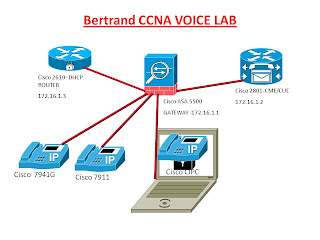
here is the spec of the router :
CME#sh version
Cisco IOS Software, 2801 Software (C2801-ADVENTERPRISEK9-M), Version 12.4(15)T1, RELEASE SOFTWARE (fc2)
Technical Support: http://www.cisco.com/techsupport
Copyright (c) 1986-2007 by Cisco Systems, Inc.
Compiled Wed 18-Jul-07 07:03 by prod_rel_team
ROM: System Bootstrap, Version 12.3(8r)T9, RELEASE SOFTWARE (fc1)
CME uptime is 18 hours, 49 minutes
System returned to ROM by reload at 14:42:20 pacific Thu Dec 25 2008
System restarted at 14:44:03 pacific Thu Dec 25 2008
System image file is "flash:c2801-adventerprisek9-mz.124-15.t1.bin"
This product contains cryptographic features and is subject to United
States and local country laws governing import, export, transfer and
use. Delivery of Cisco cryptographic products does not imply
third-party authority to import, export, distribute or use encryption.
Importers, exporters, distributors and users are responsible for
compliance with U.S. and local country laws. By using this product you
agree to comply with applicable laws and regulations. If you are unable
to comply with U.S. and local laws, return this product immediately.
--More-- A summary of U.S. laws governing Cisco cryptographic products may be found at:
http://www.cisco.com/wwl/export/crypto/tool/stqrg.html
If you require further assistance please contact us by sending email to
export@cisco.com.
Cisco 2801 (revision 6.0) with 179200K/17408K bytes of memory.
Processor board ID FHK1044F2QH
2 FastEthernet interfaces
1 Virtual Private Network (VPN) Module
2 Voice FXO interfaces
2 Voice FXS interfaces
1 DSP, 8 Voice resources
DRAM configuration is 64 bits wide with parity disabled.
191K bytes of NVRAM.
62720K bytes of ATA CompactFlash (Read/Write)
Configuration register is 0x2102
CME#
I bought the CISCO 2801 on craigslist for $900.00 from MARK in California. The cisco 2801 will be my CME - (Cisco CallManager Express).
I will be using my old cisco 2610 as DHCP server.
My friend Heath has donated 2 phones ( a cisco 7941G and cisco 7911). I will be using also the CISCO CIPC installed on my laptop as my 3rd phone.
I will be using the cisco switch 2950 as switchA (see cioara book - page 76).
so, stay tune for the configuration.
Also, I ordered from ebay for $70.00 the Cisco Switch 3524 (POE)- But I am sending the unit back for reimbursement. This switch doesn't work. so, meanwhile, I am going to use my cisco ASA 5505 that has 2 poe ports to connect both phones.
So, Right now, My lab will be little be different from CIOARA lab until I get the CISCO SWITCH 3524.
Here is my top.
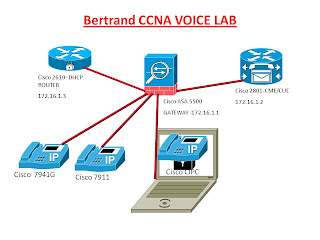
here is the spec of the router :
CME#sh version
Cisco IOS Software, 2801 Software (C2801-ADVENTERPRISEK9-M), Version 12.4(15)T1, RELEASE SOFTWARE (fc2)
Technical Support: http://www.cisco.com/techsupport
Copyright (c) 1986-2007 by Cisco Systems, Inc.
Compiled Wed 18-Jul-07 07:03 by prod_rel_team
ROM: System Bootstrap, Version 12.3(8r)T9, RELEASE SOFTWARE (fc1)
CME uptime is 18 hours, 49 minutes
System returned to ROM by reload at 14:42:20 pacific Thu Dec 25 2008
System restarted at 14:44:03 pacific Thu Dec 25 2008
System image file is "flash:c2801-adventerprisek9-mz.124-15.t1.bin"
This product contains cryptographic features and is subject to United
States and local country laws governing import, export, transfer and
use. Delivery of Cisco cryptographic products does not imply
third-party authority to import, export, distribute or use encryption.
Importers, exporters, distributors and users are responsible for
compliance with U.S. and local country laws. By using this product you
agree to comply with applicable laws and regulations. If you are unable
to comply with U.S. and local laws, return this product immediately.
--More-- A summary of U.S. laws governing Cisco cryptographic products may be found at:
http://www.cisco.com/wwl/export/crypto/tool/stqrg.html
If you require further assistance please contact us by sending email to
export@cisco.com.
Cisco 2801 (revision 6.0) with 179200K/17408K bytes of memory.
Processor board ID FHK1044F2QH
2 FastEthernet interfaces
1 Virtual Private Network (VPN) Module
2 Voice FXO interfaces
2 Voice FXS interfaces
1 DSP, 8 Voice resources
DRAM configuration is 64 bits wide with parity disabled.
191K bytes of NVRAM.
62720K bytes of ATA CompactFlash (Read/Write)
Configuration register is 0x2102
CME#
Journey to CCNA voice - 1
I am going to blog my journey to CCNA VOICE. I believe I can pass this exam my march 2009.
Background: I am a MCSA, CCNA (routing and switching) and I have no experience with VOICE OR TELECOM).
Study plan :
I am going to be using JEREMY CIOARA, CCIE # 11727 as my lead instructor. I bought his VIDEO BOOTCAMP training cd (CBTNUGGETS) and his book (CCNA VOICE, THE OFFICIAL exam certification guide).
I am also going to build a VOICE HOME LAB identical to the one JEREMY use in the bootcamp training (see page 63 in his book)
So, please stay tune.
Background: I am a MCSA, CCNA (routing and switching) and I have no experience with VOICE OR TELECOM).
Study plan :
I am going to be using JEREMY CIOARA, CCIE # 11727 as my lead instructor. I bought his VIDEO BOOTCAMP training cd (CBTNUGGETS) and his book (CCNA VOICE, THE OFFICIAL exam certification guide).
I am also going to build a VOICE HOME LAB identical to the one JEREMY use in the bootcamp training (see page 63 in his book)
So, please stay tune.
How to configure the ASA 5500 for port forwarding
I have the CISCO ASA 5505 with the base license and I would like to telnet to my access-server from starbuxx.
Yes, I know, I should ssh or vpn to the access-server instead of use the insecure telnet. But I have to study for my CCNA VOICE today and accessing my VOICE LAB is more important than security.
I am going to setup the VPN server this weekend and post the result.
My access-server IP address is : 192.168.3.201 and is located in the inside vlan 2.
Here are the command I entered to have access to telnet to my internal access-server.
static (inside,outside) tcp interface telnet 192.168.3.201 telnet netmask 255.255.255.255
access-list outside_access_in extended permit tcp any any eq telnet
access-group outside_access_in in interface outside
Now, I can use putty to telnet to my access-server.
BRAVO to me.
Please contact me if you have any problem with port forwarding with cisco ASA .
tititech@#gmail.com
My cisco asa :
Licensed features for this platform:
Maximum Physical Interfaces : 8
VLANs : 3, DMZ Restricted
Inside Hosts : 10
Failover : Disabled
VPN-DES : Enabled
VPN-3DES-AES : Enabled
VPN Peers : 10
WebVPN Peers : 2
Dual ISPs : Disabled
VLAN Trunk Ports : 0
Advanced Endpoint Assessment : Disabled
Yes, I know, I should ssh or vpn to the access-server instead of use the insecure telnet. But I have to study for my CCNA VOICE today and accessing my VOICE LAB is more important than security.
I am going to setup the VPN server this weekend and post the result.
My access-server IP address is : 192.168.3.201 and is located in the inside vlan 2.
Here are the command I entered to have access to telnet to my internal access-server.
static (inside,outside) tcp interface telnet 192.168.3.201 telnet netmask 255.255.255.255
access-list outside_access_in extended permit tcp any any eq telnet
access-group outside_access_in in interface outside
Now, I can use putty to telnet to my access-server.
BRAVO to me.
Please contact me if you have any problem with port forwarding with cisco ASA .
tititech@#gmail.com
My cisco asa :
Licensed features for this platform:
Maximum Physical Interfaces : 8
VLANs : 3, DMZ Restricted
Inside Hosts : 10
Failover : Disabled
VPN-DES : Enabled
VPN-3DES-AES : Enabled
VPN Peers : 10
WebVPN Peers : 2
Dual ISPs : Disabled
VLAN Trunk Ports : 0
Advanced Endpoint Assessment : Disabled
Sunday, November 30, 2008
How to recovery the administrator password in windows vista
Whaooo, I am happy today. I was able to recover a windows vista admin password.
My customer brought a laptop Gateway with windows vista- The administrator account was disabled and the only user admin account "bert" has a strong password. So, I called bert to ask for the password. But bert couldn't remember his password-
So, I have in front of me a windows vista laptop with no way to access it.
Here is what I did to recover the lost password.
1 - download trinity Rescue kit iso file.
2- burn the iso file using ISO RECORDER V3
3- boot the computer from the new trinity CD.
4- choose the default setting (the first one)
5- at the prompt,type winpass -u bert
6- choose option 1 for clear password
7- remove the cd
8- reboot the computer
and voila! bert user has a blank password and I have 100% access to the system
Thanks a lot to the techs a trinity rescue. I am going to send them a paypal donation today. They made my job easy.
My customer brought a laptop Gateway with windows vista- The administrator account was disabled and the only user admin account "bert" has a strong password. So, I called bert to ask for the password. But bert couldn't remember his password-
So, I have in front of me a windows vista laptop with no way to access it.
Here is what I did to recover the lost password.
1 - download trinity Rescue kit iso file.
2- burn the iso file using ISO RECORDER V3
3- boot the computer from the new trinity CD.
4- choose the default setting (the first one)
5- at the prompt,type winpass -u bert
6- choose option 1 for clear password
7- remove the cd
8- reboot the computer
and voila! bert user has a blank password and I have 100% access to the system
Thanks a lot to the techs a trinity rescue. I am going to send them a paypal donation today. They made my job easy.
Tuesday, November 18, 2008
CONFIGURE CISCO ASA AS A SSH SERVER
Here are the step
1) username congo password brazzaville
2) passwd pointenoire
3) ssh x.x.x.x x.x.x.x {inside/outside}
Example : conf t
ssh 0.0.0.0 0.0.0.0 outside (I want to accept the ssh connection from any external ip - It means, I will be able to access my ssh server from anywhere in the world)
if I just want to access from a specific place like my central office, I will type :
ssh 72.142.124.25 255.255.255.248 (72.142.124.25 being my central office IP address)
4) crypto key generate rsa modulus 1024
5) aaa authentication ssh console LOCAL
1) username congo password brazzaville
2) passwd pointenoire
3) ssh x.x.x.x x.x.x.x {inside/outside}
Example : conf t
ssh 0.0.0.0 0.0.0.0 outside (I want to accept the ssh connection from any external ip - It means, I will be able to access my ssh server from anywhere in the world)
if I just want to access from a specific place like my central office, I will type :
ssh 72.142.124.25 255.255.255.248 (72.142.124.25 being my central office IP address)
4) crypto key generate rsa modulus 1024
5) aaa authentication ssh console LOCAL
Saturday, September 20, 2008
How to capture text, backup configuration WITH PUTTY
It is so easy to capture your configuration file with putty.
Here is what you need to do:
1- launch putty and connect to your cisco router
2- Enter the user exec mode (router> enable)
3- Issue the terminal length 0 command (router# terminal length 0) in order to force the router to return the entire response at once, rather than one screen at a time.
This allows you to capture the configuration without extraneous −−more−− prompts generated when the router responds one screen at a time.
4- Right-click on the menubar (of the putty screen) and select "change Settings"
5- Click logging under Session, select "Log all session output"
6- choose the location and name of the file (I like to place my conf on my desktop)
7- clic apply
8- issue the show run command (router# show run)
loggout and see the output on your desktop (or the location you chose).
I will post the video very soon.
Here is what you need to do:
1- launch putty and connect to your cisco router
2- Enter the user exec mode (router> enable)
3- Issue the terminal length 0 command (router# terminal length 0) in order to force the router to return the entire response at once, rather than one screen at a time.
This allows you to capture the configuration without extraneous −−more−− prompts generated when the router responds one screen at a time.
4- Right-click on the menubar (of the putty screen) and select "change Settings"
5- Click logging under Session, select "Log all session output"
6- choose the location and name of the file (I like to place my conf on my desktop)
7- clic apply
8- issue the show run command (router# show run)
loggout and see the output on your desktop (or the location you chose).
I will post the video very soon.
Sunday, September 14, 2008
switchport port-security sticky
So, for example, to allow two MAC Addresses (1111.1111.1111 and 2222.2222.2222) at FastEthernet 0/6 (configured as an access-port), and, if any violation to that rule occurs, the port should be placed in ERRDISABLE state, recovering itself after 1hour without any intervation. The MAC Address MUST appear in the running-configuration.
How can we solve that!? Not that difficult, right!? Here´s the answer:
conf t
!
errdisable recovery cause psecure-violation
errdisable recovery interval 3600
!
interface fastethernet 0/6
switchport mode access
switchport port-security violation shutdown
switchport port-security maximum 2
switchport port-security mac-address sticky 1111.1111.1111
switchport port-security mac-address sticky 2222.2222.2222
exit
source :
http://cauew.blogspot.com/2008/09/switchport-port-security-what-we-must.html
How can we solve that!? Not that difficult, right!? Here´s the answer:
conf t
!
errdisable recovery cause psecure-violation
errdisable recovery interval 3600
!
interface fastethernet 0/6
switchport mode access
switchport port-security violation shutdown
switchport port-security maximum 2
switchport port-security mac-address sticky 1111.1111.1111
switchport port-security mac-address sticky 2222.2222.2222
exit
source :
http://cauew.blogspot.com/2008/09/switchport-port-security-what-we-must.html
Set the time on a Cisco router manually
To set the time:
Router# clock set 22:55:05 June 19 2006
To display the time
Router# show clock detail
Router# clock set 22:55:05 June 19 2006
To display the time
Router# show clock detail
Thursday, September 11, 2008
remote connection without opening a port on your firewall
Crossloop is the best remote connection software that has help me troubleshoot and train hundred of my customers. It doesn't required a customer knowledge of firewall or routers.
I used it to help friends in congo-brazzaville, France, hong-kong - It works like a charm.
You can download it for free here:
http://www.crossloop.com/ipage.htm?id=download
I used it to help friends in congo-brazzaville, France, hong-kong - It works like a charm.
You can download it for free here:
http://www.crossloop.com/ipage.htm?id=download
Display Detailed System Information
C:\Windows\System32\msinfo32.exe
This is one of the tool lot of network administrators don't know about.
I use it to document tititec network. It will give a detailled system information about each system on your network. You can print it or export the doc.
best of all - it is free.
It is on windows xp and windows vista.
C:\Windows\System32\msinfo32.exe
This is one of the tool lot of network administrators don't know about.
I use it to document tititec network. It will give a detailled system information about each system on your network. You can print it or export the doc.
best of all - it is free.
It is on windows xp and windows vista.
C:\Windows\System32\msinfo32.exe
Friday, September 5, 2008
HOW TO REMOVE all interface configuration of a cisco router
Default interface configuration command
The easiest way to remove all settings from an interface is to use the default interface configuration command.
rtr(config)#default interface fa0/10
please check the following link for details:
http://blog.ioshints.info/2007/06/default-interface-configuration-command.html
The easiest way to remove all settings from an interface is to use the default interface configuration command.
rtr(config)#default interface fa0/10
please check the following link for details:
http://blog.ioshints.info/2007/06/default-interface-configuration-command.html
Wednesday, August 20, 2008
How to stop traceroute with a cisco router
If you traceroute a bad route, you are going to get 30 lines of three asterisks, and until you abort this traceroute, you're going to just watch those asterisks go across the screen.
It is a horrible feeling watching those asterisks with your boss in the back or at the job interview.
The best way to stop the traceroute is the use TWICE the scape sequence (CTRL+SHIFT+6)
please - note - I said TWICE (fast) : ctrl+shift+6
Love you all.
bert
It is a horrible feeling watching those asterisks with your boss in the back or at the job interview.
The best way to stop the traceroute is the use TWICE the scape sequence (CTRL+SHIFT+6)
please - note - I said TWICE (fast) : ctrl+shift+6
Love you all.
bert
Monday, July 21, 2008
Cannot Change Workgroup And Domain - Greyed Out
Please, just install client for microsoft.
1.right clic My network place
2. proprities
3- right - clic choose the connection "local Area connection"
4- proprities
5- clic install
5 - client for microsoft network.
And voila, you are set.
1.right clic My network place
2. proprities
3- right - clic choose the connection "local Area connection"
4- proprities
5- clic install
5 - client for microsoft network.
And voila, you are set.
Sunday, July 6, 2008
DNS servers with easy-to-remember IP addresses
To test connectivity, I am pinging now Verizon dns ip addresses - they are very easy to remember ip addresses and they always works.
Here are the ip addresses:
4.2.2.2
4.2.2.3
4.2.2.4
4.2.2.5
4.2.2.6
Here are the ip addresses:
4.2.2.2
4.2.2.3
4.2.2.4
4.2.2.5
4.2.2.6
Monday, June 9, 2008
how to Realvnc to ISI computer (ubuntu) - How to have remote connect to a ISI computer and have a GUI interface
It is very simple to connect to an ISI server and have a GUI interface.
1. Launch putty,
2. Select the store (or server IP address) you want to connect to.
3. clic load
4. clic SSH and then tunnels
5. Under source port, type: 5902
6. Under destination, type : localhost:5902
7. clic address
8. clic session and save
9- clic open and connect to the isi computer by providing your username and password
10- launch realvnc viewer
12 - under server, type: localhost:5902
and clic ok
ET VOILA, YOU HAVE YOUR GUI INTERFACE.
I will post a video this week that we will show you all the steps. I know sometime video is better than any instruction.
1. Launch putty,
2. Select the store (or server IP address) you want to connect to.
3. clic load
4. clic SSH and then tunnels
5. Under source port, type: 5902
6. Under destination, type : localhost:5902
7. clic address
8. clic session and save
9- clic open and connect to the isi computer by providing your username and password
10- launch realvnc viewer
12 - under server, type: localhost:5902
and clic ok
ET VOILA, YOU HAVE YOUR GUI INTERFACE.
I will post a video this week that we will show you all the steps. I know sometime video is better than any instruction.
Sunday, June 8, 2008
ISI UBUNTU SERVER PROBLEM - nsfmounting failed
If you are unable login to an isi (ubuntu) system from your thin client terminal and you receive the message :
nsfmountinf failed.
Solution:
1- from a remote computer :
1.1. download putty, I hope you already have it.
1.2. logon to your remote type using putty.
1.3 at the prompt # , type
#su rtsadmin
1.4. enter the password for the rstadmin
1.5 type :
sudo /etc/init.d/nfs-kernel-server restart
please respect the space
1.6. restart your server and login again - and voila, your system works again.
2. login from the site,
2.1 login to the server
2.2 go to :
application
accessories
terminal
and follow steps 1.3 to 1.6
If you still have a problem, email me:
nsfmountinf failed.
Solution:
1- from a remote computer :
1.1. download putty, I hope you already have it.
1.2. logon to your remote type using putty.
1.3 at the prompt # , type
#su rtsadmin
1.4. enter the password for the rstadmin
1.5 type :
sudo /etc/init.d/nfs-kernel-server restart
please respect the space
1.6. restart your server and login again - and voila, your system works again.
2. login from the site,
2.1 login to the server
2.2 go to :
application
accessories
terminal
and follow steps 1.3 to 1.6
If you still have a problem, email me:
Thursday, May 29, 2008
"%Error opening tftp://255.255.255.255/network
Problem: Service Configuration Error Messages
Occasionally, during bootup of Cisco hardware through Cisco IOS software, error messages similar to these
are displayed:
· %Error opening tftp://255.255.255.255/network−confg (Socket error)
· %Error opening tftp://255.255.255.255/cisconet.cfg (Socket error)
· %Error opening tftp://255.255.255.255/3620−confg (Socket error)
· %Error opening tftp://255.255.255.255/3620.cfg (Socket error)
These error messages are related to the default service configuration option built into Cisco IOS software,
Solution
In order to disable this feature, issue the no service config global command.
Router#config terminal
Enter configuration commands, one per line.
Router(config)#no service config
Router(config)#exit
Router#copy running−config startup−config
These error messages no longer appear at the next bootup of the router.
You can read the complete solution at :http://www.cisco.com/application/pdf/paws/49683/serviceconfig-error-msgs.pdf
Occasionally, during bootup of Cisco hardware through Cisco IOS software, error messages similar to these
are displayed:
· %Error opening tftp://255.255.255.255/network−confg (Socket error)
· %Error opening tftp://255.255.255.255/cisconet.cfg (Socket error)
· %Error opening tftp://255.255.255.255/3620−confg (Socket error)
· %Error opening tftp://255.255.255.255/3620.cfg (Socket error)
These error messages are related to the default service configuration option built into Cisco IOS software,
Solution
In order to disable this feature, issue the no service config global command.
Router#config terminal
Enter configuration commands, one per line.
Router(config)#no service config
Router(config)#exit
Router#copy running−config startup−config
These error messages no longer appear at the next bootup of the router.
You can read the complete solution at :http://www.cisco.com/application/pdf/paws/49683/serviceconfig-error-msgs.pdf
Saturday, May 24, 2008
FREE CCNA LAB
If you are preparing for a CCNA exam, please feel free to email me and I will give you access to my home lab. I have 6 routers and 2 switches.
You will be able to practice whatever you want.
Also, If you are looking to purchase a ccna lab, let me know.
You will be able to practice whatever you want.
Also, If you are looking to purchase a ccna lab, let me know.
Connection refused by remote host
"Connection refused by remote host" is the message I got this morning after trying to connect to my frame relay router from my Access server.
I received this message because I left an active connection to the frame relay last night and unplug my cat5 cable from the wireless router to the lab lan. I was using my laptop to ssh to the as server. So, this morning my AS believe I still have an active connection to the FR.
Here is what I did to have access to my fr.
From the AS server:
AS# clear line 0
AS# clear line 1
I did not know what line to clear, so I clear line 0 and line 1
and that all I did and now I have access.
But here is the solution cisco recommend to avoid this kind of problem (http://www.cisco.com/en/US/tech/tk801/tk36/technologies_tech_note09186a00801365f3.shtml)
This topology allows for a remote terminal user to gain access to a server across a network using an autocommand telnet in the configuration of Router 2.

If, however, Router 2 is reloaded for any reason, the terminal will not be able to get back into the server. Upon attempting to activate the connection, the user will see a "Connection refused by remote host" message. This message appears because the server believes that the previous telnet session is still connected, thus blocking a new session.
This situation could be remedied by a network administrator by issuing the clear line command on Router 1, but this approach has two major shortcomings:
Network administrators may be unavailable to clear the line when needed.
For security reasons, the enable password command is not likely to be given out to users.
One solution is for Router 1 to clear the TTY line when the connection to Router 2 is lost for any reason. TCP keepalives can resolve this problem. Turn on TCP keepalives on both routers so that one router will notice when the connection to the other router goes away; otherwise, the far end has no way to know that a reboot or other connection loss has happened.
To enable TCP keepalives on the routers, use the following configuration commands:
Router1# config term
Router1(config)# service tcp-keepalives-in
Router1(config)# service tcp-keepalives-out
Router1(config)# end
I received this message because I left an active connection to the frame relay last night and unplug my cat5 cable from the wireless router to the lab lan. I was using my laptop to ssh to the as server. So, this morning my AS believe I still have an active connection to the FR.
Here is what I did to have access to my fr.
From the AS server:
AS# clear line 0
AS# clear line 1
I did not know what line to clear, so I clear line 0 and line 1
and that all I did and now I have access.
But here is the solution cisco recommend to avoid this kind of problem (http://www.cisco.com/en/US/tech/tk801/tk36/technologies_tech_note09186a00801365f3.shtml)
This topology allows for a remote terminal user to gain access to a server across a network using an autocommand telnet in the configuration of Router 2.

If, however, Router 2 is reloaded for any reason, the terminal will not be able to get back into the server. Upon attempting to activate the connection, the user will see a "Connection refused by remote host" message. This message appears because the server believes that the previous telnet session is still connected, thus blocking a new session.
This situation could be remedied by a network administrator by issuing the clear line command on Router 1, but this approach has two major shortcomings:
Network administrators may be unavailable to clear the line when needed.
For security reasons, the enable password command is not likely to be given out to users.
One solution is for Router 1 to clear the TTY line when the connection to Router 2 is lost for any reason. TCP keepalives can resolve this problem. Turn on TCP keepalives on both routers so that one router will notice when the connection to the other router goes away; otherwise, the far end has no way to know that a reboot or other connection loss has happened.
To enable TCP keepalives on the routers, use the following configuration commands:
Router1# config term
Router1(config)# service tcp-keepalives-in
Router1(config)# service tcp-keepalives-out
Router1(config)# end
Sunday, May 18, 2008
HOW TO HAVE 7 STATIONS FOR 1 PC
Ncomputing is the best solution for cybercafe.
Watch this video and you see the benefit of ncomputing x300.
Watch this video and you see the benefit of ncomputing x300.
Saturday, May 17, 2008
how to configure a ncomputing system
Each X300 kit includes:
Desktop virtualization software
PCI card with three ports
Three access devices
(You need to supply the PC, application software, keyboards, mice and monitors.)
Installation is simple. Install the PCI card into an open slot. Next, plug one end of each cable into the card and the other end into an NComputing access device. Even though standard Cat 5 UTP or Cat 6 STP cables are used, they don’t carry Ethernet signals. (That’s why they can’t be longer than 5 or 10 meters, respectively.) The cables do supply the power—as well as the monitor, keyboard, mouse, and audio signals—to the access device. That means no separate power adapters, which you’ll find incredibly convenient. Now connect the keyboards, monitors, and mice to the NComputing access devices.
Power up the system and install the software. You now have four users sharing one computer.

Install a second X300 kit and you get 7 users on 1 PC.

HERE IS THE CONFIGURATION VIDEO
Desktop virtualization software
PCI card with three ports
Three access devices
(You need to supply the PC, application software, keyboards, mice and monitors.)
Installation is simple. Install the PCI card into an open slot. Next, plug one end of each cable into the card and the other end into an NComputing access device. Even though standard Cat 5 UTP or Cat 6 STP cables are used, they don’t carry Ethernet signals. (That’s why they can’t be longer than 5 or 10 meters, respectively.) The cables do supply the power—as well as the monitor, keyboard, mouse, and audio signals—to the access device. That means no separate power adapters, which you’ll find incredibly convenient. Now connect the keyboards, monitors, and mice to the NComputing access devices.
Power up the system and install the software. You now have four users sharing one computer.

Install a second X300 kit and you get 7 users on 1 PC.

HERE IS THE CONFIGURATION VIDEO
Sunday, April 13, 2008
RANGE ROVER SUPERCHARGED
Saturday, April 12, 2008
SAMSUNG ANYCALL HAPTIC SCH-W420
Here is the best cell phone. I am going to japan next week to pick up couple of these gadget.
check theses video.
check theses video.
Thursday, April 10, 2008
Cannot connect Vista PC to hardware print server (trendnet TE100-P21) - Client Side Rendering proivder
Lot of people are having problem connecting a vista pc to a hardware printer server. I just finished dealing with it today.
The printer I wanted to print to is a brother HL-5240 - It is connected via usb to Trendnet TE100-P21 (hardware print server) with a ip of 192.168.1.200 named printserver. The port where the brother printer is connected is named Laser_brother.
All my windows XP computers print to this printer without any problem.
My first try :
On my VISTA PC browser,: THE WRONG WAY - Got Failed Result.
1- Clic Add Printer or I typed \\192.168.1.200 (shh not forward slash please- it is a network device - so you can browse your network it you don't want type the ip addres)
2- Clic Add Network Printer
3- Clic Laser_brother on printserver (my trendnet printerserver and port name)
4- oh lala, You will receive the following message : " Windows cannot connect to the printer. Make sure that you have typed the name correctly and that the printer is connected to network".
What wrong with this message, I did not even type the message, it came from the print server and I know for fact that my printer is on and working - all my xp computers are using it.
You can try any other methode and probably, it will failed.
here is the solution.
2ND TRY : THE SOLUTION - success
1- go to xp browser and type : \\printserver or \\192.168.1.200 i.e network browse to your printserver device.
2- double clic on the printer you want to install - You will receive a message stating that " windows cannot connect to the printer .....
3.- Close that stupid windows and now go back to the add printer windows.
4- clic on add printer
5- add local printer
6- clic Use an existing port
7- Select \\192.168.1.200\laser_Brother (CLIENT RENDERING SIDE PROVIDER)
8- ok and you are done - You can now print.
NOTE : YOU NEED TO CHOOSE CLIENT RENDERING SIDE PROVIDER - It is the key of the problem.
The printer I wanted to print to is a brother HL-5240 - It is connected via usb to Trendnet TE100-P21 (hardware print server) with a ip of 192.168.1.200 named printserver. The port where the brother printer is connected is named Laser_brother.
All my windows XP computers print to this printer without any problem.
My first try :
On my VISTA PC browser,: THE WRONG WAY - Got Failed Result.
1- Clic Add Printer or I typed \\192.168.1.200 (shh not forward slash please- it is a network device - so you can browse your network it you don't want type the ip addres)
2- Clic Add Network Printer
3- Clic Laser_brother on printserver (my trendnet printerserver and port name)
4- oh lala, You will receive the following message : " Windows cannot connect to the printer. Make sure that you have typed the name correctly and that the printer is connected to network".
What wrong with this message, I did not even type the message, it came from the print server and I know for fact that my printer is on and working - all my xp computers are using it.
You can try any other methode and probably, it will failed.
here is the solution.
2ND TRY : THE SOLUTION - success
1- go to xp browser and type : \\printserver or \\192.168.1.200 i.e network browse to your printserver device.
2- double clic on the printer you want to install - You will receive a message stating that " windows cannot connect to the printer .....
3.- Close that stupid windows and now go back to the add printer windows.
4- clic on add printer
5- add local printer
6- clic Use an existing port
7- Select \\192.168.1.200\laser_Brother (CLIENT RENDERING SIDE PROVIDER)
8- ok and you are done - You can now print.
NOTE : YOU NEED TO CHOOSE CLIENT RENDERING SIDE PROVIDER - It is the key of the problem.
Tuesday, April 1, 2008
VOITURE A VENDRE
VOICI MA PREMIERE VIDEO DE LA VOITURE A VENDRE. Je vais ameliorer la qualite de mes video very soon.
Thursday, March 27, 2008
UNLOCK YOUR IPHONE

I can unlock any iphone firmware version for $50.00 only.
If you want to learn how to unlock iphones, please email me to setup an appointment.
We will meet a starbuck, and I will teach you step by step and give you the software.
If you are outside my area, I will send you a video step by step and will schedule a live video conference to complete the training. I will also give you the link to download the software.
Sunglasses Spy Camera With AV Recorder

You know what to do and not do.
I am selling this for only $259.99
The World's Smallest Color Pinhole Camera built-in this fashionable sunglasses
for hidden AV recording (Audio and Video Recording). No external power needed,
just connect it directly with the MP4 player to hidden recording so you will not miss
any action. Specially designed for Law enforcement agencies for their hidden
investigation. This amazing device is ideal for covert or spy operations.
No Extra power for camera.
Specifications:
Smallest size of video record only 90X60X18.2mm
Smallest Covert Pinhole Camera built with sunglasses
Connect Directly to MP4 player / Recorder for hidden recording
Great for surveillance or FUN
Great for Law enforcement agencies
No Installation just plug and play
Mp4 AV Recorder original momey flash have 256MB
Extended SD/MMC card to up 2GB
Camrea:
Photo-image sensor: 1/3 CMOS COLOR
Low Illumination: 2.0lux
Horizontal Resolution: 380TV Lines
S/N ratio: Min.48dB
Video output: 1.0-/75ohms
Backlight Opensation: AUTO
Operating Temp: -10/+50
Power Supply: DC 5V
Lens: 3.6 mm
Mp4 Futures:
Supports multi-language display, supports WMA/WAV/ADPCM/PCM audio format
Standard USB2.0 interface with built-in SD/MMC card slot, 256MB original
memory flash inside
Support folder management function and view function
Supports ASF format, ADPCM stereo sound, or convert to ASF format by transfer tools
Bowse of photograph format is: JPEG format
Setting up function: setup time / calendar, language, game, storage/check
memory, game/auto power off
2.5-inch TFT OLED 260K color 16k, pixels support: TV OUT /IN
Build-in MIC / speaker, built-in 2300 mah lithium battery
Recording sound source: LINE-IN
Video form: ASF shade is broadcast: 6 hours
Picture browsing: support EXIF2.1
Power Supply: built-in 3.7V lithium battery
Dimensions: 90X60X18.2mm
Playing time: 8 hours
A1 Dual SIM Enhanced Touch Screen Phone GSM 900/1800/1900

This is not an Iphone. It is a COPY-iphone.
I am going to receive 10 units very soon. I will sell them for $249.99/units.
Video demo coming very soon (Je repondrais a la question de savoir si le telephone peux repondre automatiquement a des appels venant de deux fourniseurs different.)
Main features:
GMS 900/1800/1900
you'll always be in touch
3.2" QVGA TFT with 260K Colors, 240x320 pixels
Touch Screen, Smooth flow scrolling without stylus
1.3 Megapixel Camera
MP3 Player: 2 Speakers, MP3 Ring tones
Shake Sensor playlist shuffle function
MP4 Player with 16:9 video image; Auto-Tilt sensor
Audio/Video Recorder
Dual SIM cards, Single Stand-by (1 SIM active at a time)
WAP 2.0, GPRS, SMS, MMS, Voice Mail (no java)
Bluetooth 2.0 - File Transfer, Headset, Stereo Music
160MB T-Flashcard, upgradeable to 2GB
4 Hour Talk Time, 10 Days Stand-by
Plus many more standard features included in the A88
Wednesday, January 9, 2008
WATCH PHONE VIDEO
You asked for the video of this spy kids 3d movie The watch phone. Yes, I have couple those watch phone for sale for only $199.99.
Thursday, January 3, 2008
YEAR 2008- CHANGE THE WAY YOU THINK
happy new Year 2008.
Watch this video and please take seriously the content and apply it in your life- You will be successful.
Watch this video and please take seriously the content and apply it in your life- You will be successful.
Subscribe to:
Posts (Atom)







